價格:免費
更新日期:2017-12-14
檔案大小:90.5 MB
目前版本:1.1
版本需求:需要 iOS 9.0 或以上版本。與 iPhone、iPad 及 iPod touch 相容。
支援語言:英語
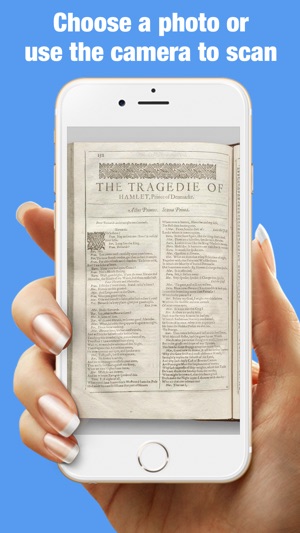
Turn your iPhone or iPad into full-featured powerful and fast document scanner!
OCR (Extract Text From Scanned Documents) Supported!
FEATURES:
=========
• Document edge correction
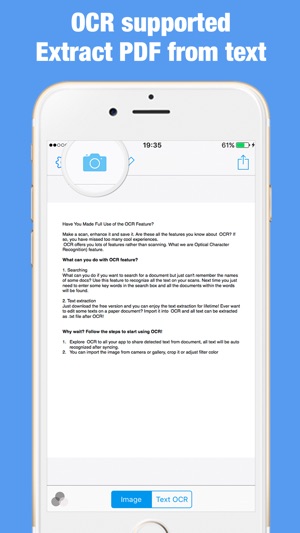
• OCR (optical character recognition) feature extracts texts from single page for further editing or sharing
• Best cropping and auto enhancing features make the texts and graphics look clear and sharp.
• Edit scans perspective and borders, apply filters, correct or change the orientation.
• Email or Share documents as PDF, JPEG or PNG, or save to Camera Roll
USAGE:

======
• Scan receipts, notes, invoices, whiteboard discussions, business cards, certificates, etc.
• Convert any scan into a text that can be selected and copied. OCR supports 61 recognition languages.
• Send scanned documents as PDF or plain text via email or open it in any 3rd party application.
TIPS ON SCANNING:
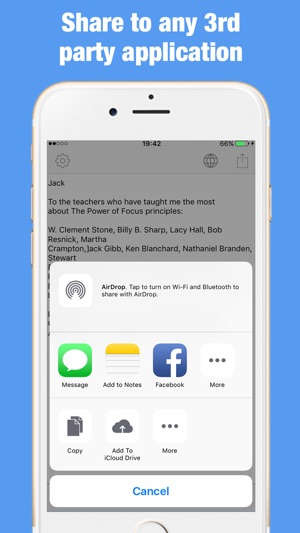
================
• Make sure your document is flat and well lit.
• Use flash in low light conditions, but avoid glare with glossy documents.
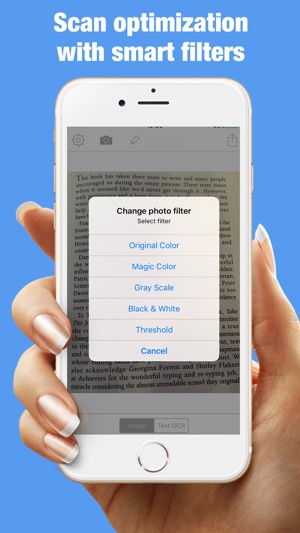
支援平台:iPhone, iPad
